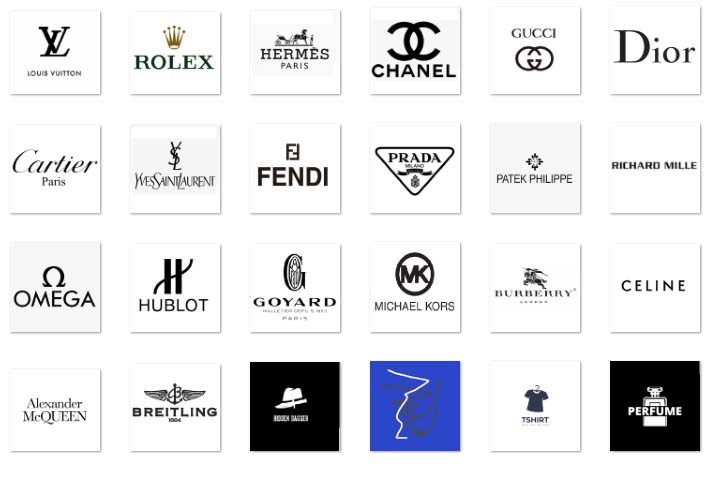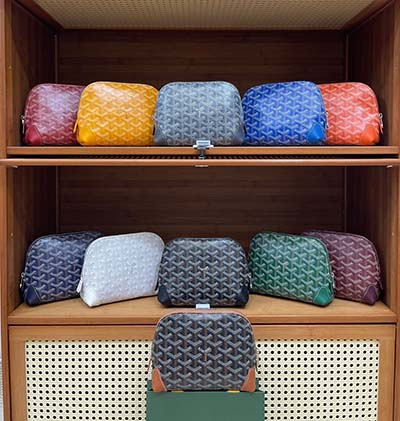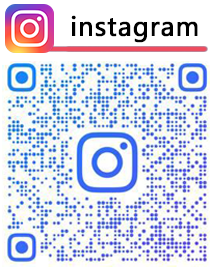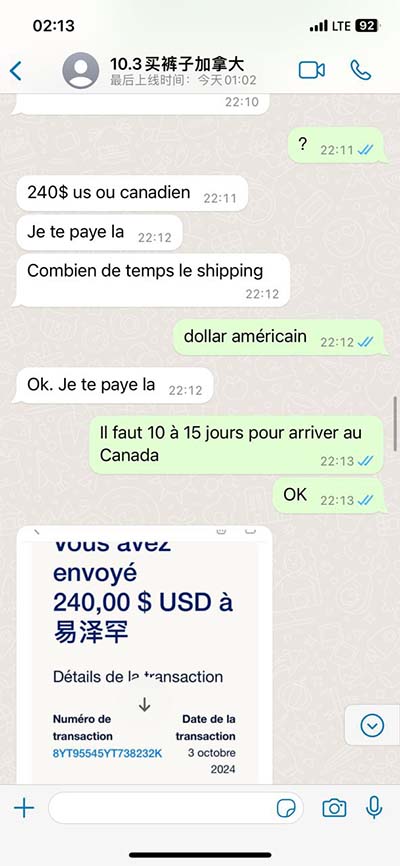dd clone not booting | cloning ubuntu with dd not working dd clone not booting Cloning a Full Disk with dd. Cloning an entire boot or data drive with dd is one of the most common and useful operations for system duplication and backup. Let‘s walk through a . klase.lv e-klase.lv. Помогите, как проникнуть в систему интернет журнала? Мне говорили что как то нужно сменить имя user на teacher и ещё что то.. может кто знает? Ирчане HELP :)
0 · ubuntu not cloning partition
1 · dd clone not booting unix
2 · cloning ubuntu with dd not working
3 · cloned disk refuses to boot ubuntu
Discover how to identify authentic Louis Vuitton products and avoid buying counterfeit ones. Learn about the craftsmanship, quality and heritage of the Maison.
I've cloned a disk setup with ubuntu 20.04 in an encrypted partition, using dd to a larger NVME SSD. However the BIOS no longer recognises any disk in the boot manager. The .
sudo dd if=/dev/masterSSD of=/dev/newSSD bs=4096 When we place the new SSD into a computer other than the one the master was originally installed on it won't boot. .
I recently faced an Ubuntu no boot issue after cloning my dual boot (Windows 10 + Ubuntu 20.04) from my HDD to a new M.2 NVMe SSD. . There are a few drawbacks to using dd to clone disks. First, dd will copy your entire disk, even empty space, and if done on a large disk can result in an extremely large image file. . Cloning a Full Disk with dd. Cloning an entire boot or data drive with dd is one of the most common and useful operations for system duplication and backup. Let‘s walk through a .I bought a new computer, removed the Windows disk (as usual) and installed 2 brand new 3TB drives. Installed 11.10 from USB stick, apt-get updates and favorite installs, everything was .
ubuntu not cloning partition
You need to copy the boot loader, too (unless you boot from e.g. CD and reinstall it). This can probably be reached by copying all sectors before the first partition. But you may have to .
I have used dd to clone this to sdaY. I have changed the UUID, fstab and can even boot into sdaX and view the contents of sdaY. However when I attempt to boot into sdaY I get . If you're using legacy BIOS-style boot, and a PCIe SSD does not appear as a bootable device, it's a pretty good clue that the PCIe SSD does not support legacy-style .
I cloned my SSD to my USB using dd, but the USB won't boot. Here's the story: I just got a 275 GB SSD to replace my 128 GB SSD, which is running low on space, but I want to continue using my Ubuntu 16.04 OS exactly as I have set it up. I've cloned a disk setup with ubuntu 20.04 in an encrypted partition, using dd to a larger NVME SSD. However the BIOS no longer recognises any disk in the boot manager. The old disk will boot but only under CSM settings, on a windows computer.
dd clone not booting unix
sudo dd if=/dev/masterSSD of=/dev/newSSD bs=4096 When we place the new SSD into a computer other than the one the master was originally installed on it won't boot. However, when we place the new SSD into the computer that .
I recently faced an Ubuntu no boot issue after cloning my dual boot (Windows 10 + Ubuntu 20.04) from my HDD to a new M.2 NVMe SSD. Windows was booting fine but Ubuntu was just showing the Grub shell. There are a few drawbacks to using dd to clone disks. First, dd will copy your entire disk, even empty space, and if done on a large disk can result in an extremely large image file. Second, dd provides absolutely no progress indications, which can be frustrating because the copy takes a long time. Cloning a Full Disk with dd. Cloning an entire boot or data drive with dd is one of the most common and useful operations for system duplication and backup. Let‘s walk through a real world example with some best practices.I bought a new computer, removed the Windows disk (as usual) and installed 2 brand new 3TB drives. Installed 11.10 from USB stick, apt-get updates and favorite installs, everything was fine. Then I booted from USB stick again and did: dd if=/dev/sda of=/dev/sdb bs=1M. and after that I .
cloning ubuntu with dd not working
You need to copy the boot loader, too (unless you boot from e.g. CD and reinstall it). This can probably be reached by copying all sectors before the first partition. But you may have to restore the partition table afterwards (or you leave it out when copying). I have used dd to clone this to sdaY. I have changed the UUID, fstab and can even boot into sdaX and view the contents of sdaY. However when I attempt to boot into sdaY I get /sbin/init No such file or directory and a Kernel panic. I .
If you're using legacy BIOS-style boot, and a PCIe SSD does not appear as a bootable device, it's a pretty good clue that the PCIe SSD does not support legacy-style booting. If you can get to the bootloader, but fail to start the OS, then the problem is a missing driver; but if you cannot even get to the bootloader, the problem is that the . I cloned my SSD to my USB using dd, but the USB won't boot. Here's the story: I just got a 275 GB SSD to replace my 128 GB SSD, which is running low on space, but I want to continue using my Ubuntu 16.04 OS exactly as I have set it up.
I've cloned a disk setup with ubuntu 20.04 in an encrypted partition, using dd to a larger NVME SSD. However the BIOS no longer recognises any disk in the boot manager. The old disk will boot but only under CSM settings, on a windows computer.
sudo dd if=/dev/masterSSD of=/dev/newSSD bs=4096 When we place the new SSD into a computer other than the one the master was originally installed on it won't boot. However, when we place the new SSD into the computer that . I recently faced an Ubuntu no boot issue after cloning my dual boot (Windows 10 + Ubuntu 20.04) from my HDD to a new M.2 NVMe SSD. Windows was booting fine but Ubuntu was just showing the Grub shell. There are a few drawbacks to using dd to clone disks. First, dd will copy your entire disk, even empty space, and if done on a large disk can result in an extremely large image file. Second, dd provides absolutely no progress indications, which can be frustrating because the copy takes a long time. Cloning a Full Disk with dd. Cloning an entire boot or data drive with dd is one of the most common and useful operations for system duplication and backup. Let‘s walk through a real world example with some best practices.

I bought a new computer, removed the Windows disk (as usual) and installed 2 brand new 3TB drives. Installed 11.10 from USB stick, apt-get updates and favorite installs, everything was fine. Then I booted from USB stick again and did: dd if=/dev/sda of=/dev/sdb bs=1M. and after that I .You need to copy the boot loader, too (unless you boot from e.g. CD and reinstall it). This can probably be reached by copying all sectors before the first partition. But you may have to restore the partition table afterwards (or you leave it out when copying). I have used dd to clone this to sdaY. I have changed the UUID, fstab and can even boot into sdaX and view the contents of sdaY. However when I attempt to boot into sdaY I get /sbin/init No such file or directory and a Kernel panic. I .
cloned disk refuses to boot ubuntu
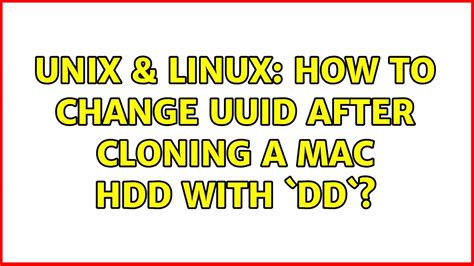
Valsts pārvaldes pakalpojumu portāls Sākumlapa. Ievērībai - iestādes turpina e-pakalpojumu pārstrādi jaunajā dizainā. Ja Jums ir aktivizēta jūsu oficiālā e-adrese, līdz 29.04.2024. veiciet e-pasta apstiprināšanu savā lietotāja .
dd clone not booting|cloning ubuntu with dd not working